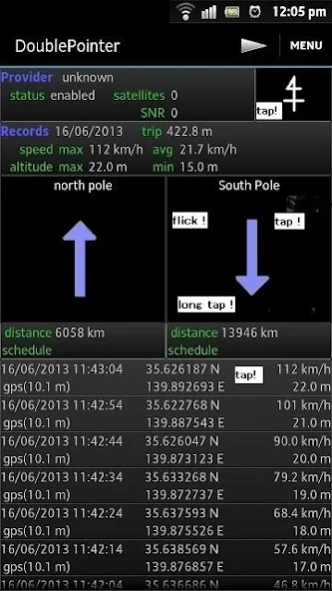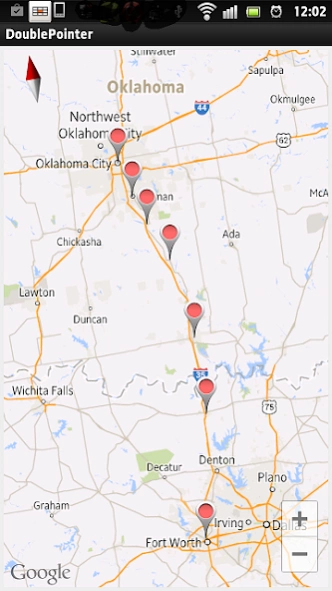GPS Double Pointer 2 2.3.4
Free Version
Publisher Description
GPS Double Pointer 2 - This is GPS navigator and tracker. The two arrows point to the destination.
This is GPS navigator and tracker. The two arrows point to the destination.
When you get started, please check settings.
Main feature
1) Location management by groups
2) Notification of arrival
3) Holding the reception history of position information, showing the locus on the map
4) The location data can be imported and exported.
- KML2.2 (It's available on Google Maps, Google Earth, etc..)
- newline-delimited JSON
5) Map view
6) Weather information powered by Open Weather Map
Terminal functions needed
· GPS receiver (required)
· Network communication (Required When performing map display, address search, location search, voice input, get the weather information)
· Sound recording (for notification)
Notes
-Such as driving a vehicle, It is dangerous to operate your device while moving. Please stop before operating.
-Geomagnetic sensor information and GPS information will depend on the performance of the terminal.
Disclaimer
We had tested this application on several devices, but it does not give its accuracy, usefulness, reliability, safety, warranty of any kind to other. Also, we can not be held responsible any damages, for loss of application in use. On Having examined the application in the user yourself, please use at your own risk.
About GPS Double Pointer 2
GPS Double Pointer 2 is a free app for Android published in the Recreation list of apps, part of Home & Hobby.
The company that develops GPS Double Pointer 2 is simpled. The latest version released by its developer is 2.3.4.
To install GPS Double Pointer 2 on your Android device, just click the green Continue To App button above to start the installation process. The app is listed on our website since 2022-08-02 and was downloaded 6 times. We have already checked if the download link is safe, however for your own protection we recommend that you scan the downloaded app with your antivirus. Your antivirus may detect the GPS Double Pointer 2 as malware as malware if the download link to biz.simpled.double_pointer is broken.
How to install GPS Double Pointer 2 on your Android device:
- Click on the Continue To App button on our website. This will redirect you to Google Play.
- Once the GPS Double Pointer 2 is shown in the Google Play listing of your Android device, you can start its download and installation. Tap on the Install button located below the search bar and to the right of the app icon.
- A pop-up window with the permissions required by GPS Double Pointer 2 will be shown. Click on Accept to continue the process.
- GPS Double Pointer 2 will be downloaded onto your device, displaying a progress. Once the download completes, the installation will start and you'll get a notification after the installation is finished.